How to use Lily Split
Connor
Creator of Lily Split
Splitting receipts among friends can be a hassle, but with Lily Split, it's never been easier. Here's how to do it.
1. Create Your Split
Click the Upload Receipt button and select the file you want to upload.
Next, add participants to the split. Include everyone involved in paying for at least one item on the receipt. Don’t forget to add yourself if needed!
Finally, you can optionally include your Venmo username. This allows Lily Split to generate a direct link to your Venmo profile with the total amount and a description pre-filled. This small step makes it incredibly convenient for your friends to pay you back.
2. Share the Split, and Tag Items
Once you've submitted the initial form, you'll be redirected to a page where each line item from the receipt is displayed. You have two options here:
- Send the link to your friends so they can tag themselves.
- Tag items on behalf of others to save them the trouble. They'll still need to receive the link to complete payment.
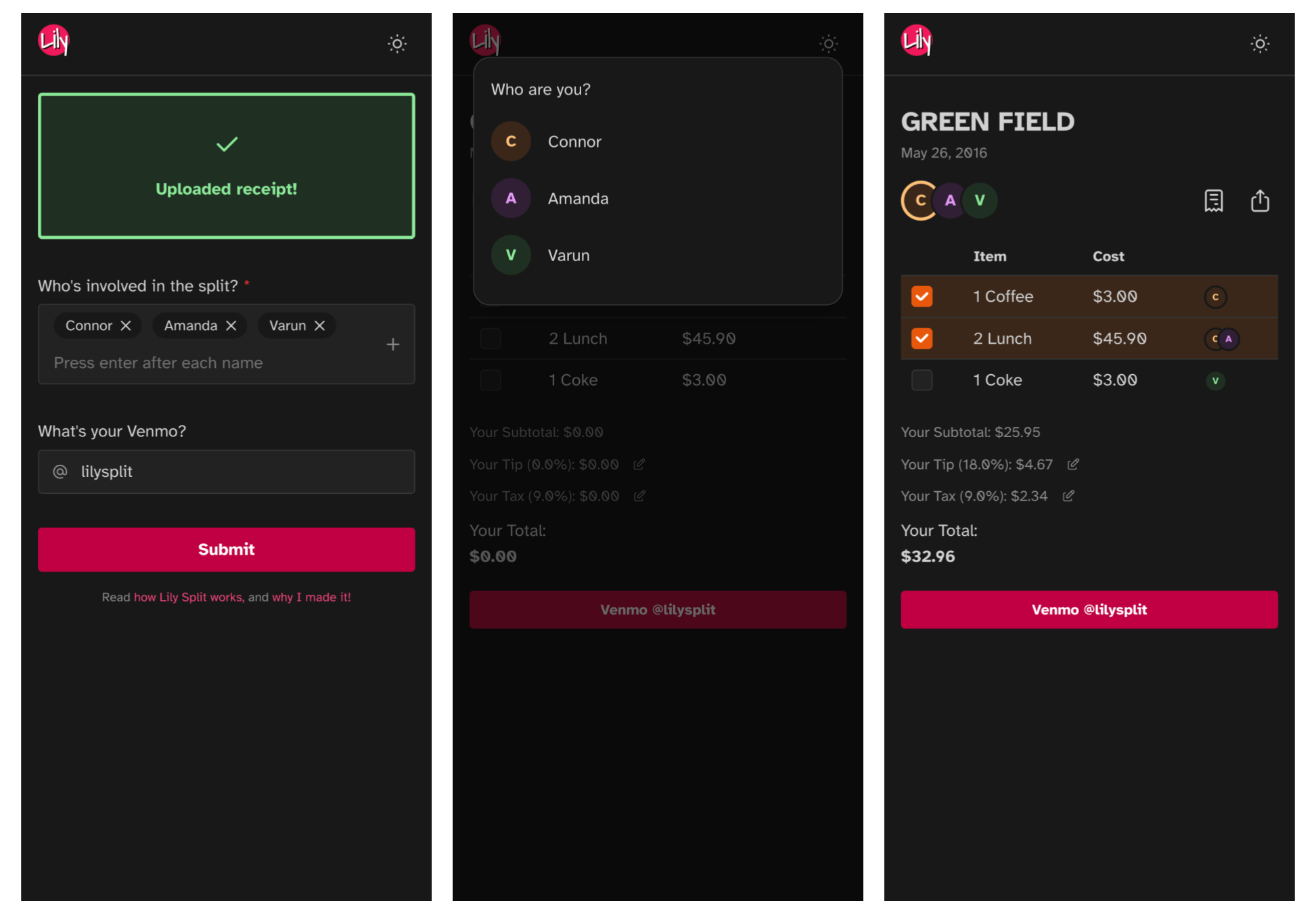
3. Pay
If the split creator included a Venmo username, clicking the button at the bottom of the item tagging page will deep link into the Venmo app, with the total amount and description already populated.
Ready to Get Started?
Give Lily Split a try, and share it with your friends. It's designed to make scanning and splitting a receipt as effortless as possible. Thanks for reading!
